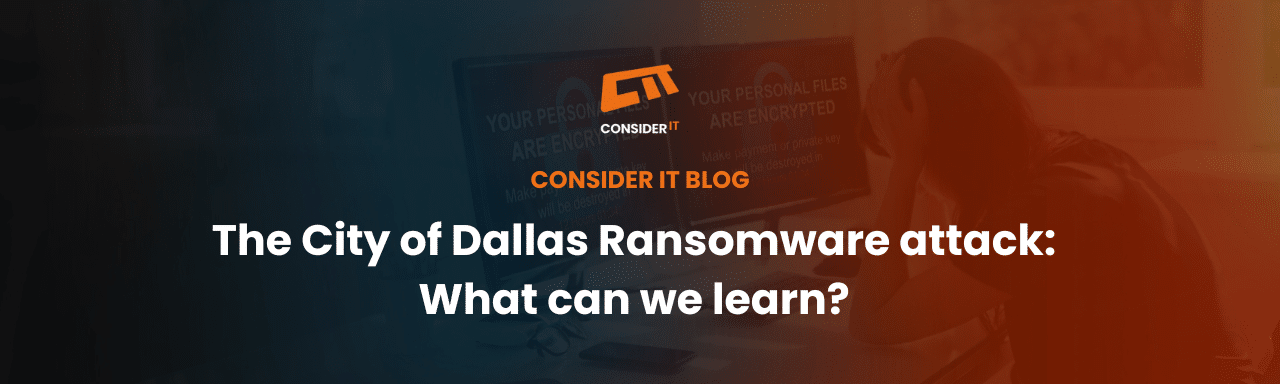Fed up of hearing your IT Support provider talking about DAS, NAS, and SAN and not having a clue what any of them mean? Our quick overview gives you a real, down-to-earth example of each.
DAS
The most common type of data storage system, DAS (Direct-attached Storage), ranges from disks inside servers to USB drives. This is a cheap and easy storage method, but has drawbacks. DAS can only be utilisied on a single server adn you will usually be left with lots of unused storage space as a result.
USB storage devices are not currently fast enough to be used for major server related tasks and should only be considered for archiving or backing up data.
One benefit of DAS type sotrage is the ease of configuring them in a RAID (a way of ensuring redundancy between multiple disks and/or merging them to form one big disk space).
NAS
Network Attached Storage was designed as the cheaper version of a SAN system (we’ll cover this next). A NAS system usually comes in the form of its own box with an embedded operating system managing it. These are usually used for standard backup procedures and sometimes come with software to assist in this. The ability to back up from multiple servers and desktops is also presented when using NAS type storage systems.
The drawback is that it is not exceptionally scalable. The drives might not be able to be upgraded easily (or at all!) and allowing for a larger capacity might not be available. Another problem is that the network port on the box will not usually exceed 1GB Ethernet, meaning that you’re almost certainly going to have a bottleneck when you start to use the NAS system with more than a few computers on a regular basis.
SAN
The Daddy of all storage provisions. Storage Area Networking (SAN) allows you to take all your storage requirements and throw them into one place. The system creates a virtual layer over the top of the hardware making the physical hard disks transparent in the system.
The first major drawback is the associated costs in purchasing a SAN system. For a small SAN implementaiton, you’d be looking at around £20,000 just for the equipment and licencing.
Over the last few years, virtualisation products allowing you to make the disks transparent has become cheaper and more widely available, and it wont be long until SAN prices come down.
Our Thoughts
For a small business, there is probably no real need for a SAN system. The costs of implementing such a system usually outweigh the benefits, and businesses should focus on ensuring their servers do as much backup work as possible.
The price of standard hard disks has come down significantly over the last five years, and the amount of data you can store on each has exponentially risen. As a result, we’d suggest looking at hardware-based RAID solutions and fast hard disk drives to solve your backup and data archiving problems.